For smoking, a recommendation is to create the maps as follows: GEN.SMKST is the most common mnemonic for the query result; just use your query mnemonic instead for the different statuses if it is not the same. (If using the GEN.SMKST query, mapping these responses fulfills the measure requirements for this year.) Build the manual maps and then link the manual maps to the GEN.SMKST Query. The example spells out what to do and how to do it.
GEN.SMKST
- SMKST-Current Smoker
-
-
- Includes
- LOINC 68535-4
- SNOMED 77176002 from OID 2.16.840.1.113883.3.526.3.1170
-
- SMKST-Never Smoked
-
-
- Includes
- LOINC 68535-4
- SNOMED 266919005 from OID 2.16.840.1.113883.3.526.3.1189
-
- SMKST-Former Smoker
-
-
- Includes
- LOINC 68535-4
- SNOMED 8517006 from OID 2.16.840.1.113883.3.526.3.1189
-
- SMKST-Unknown if ever smoked
-
-
- Includes
- LOINC 68535-4
- SNOMED 405746006-this is the current snomed for current non smoker, unknown history OID 2.16.840.1.113883.3.526.3.1189
-
- SMKST–Smoker, status unknown
-
-
- Includes
- LOINC 68535-4
- SNOMED 77176002 from OID 2.16.840.1.113883.3.526.3.1170
-
Example: This can be done by building manual maps for each response that has the LOINC code and the appropriate SNOMED code for the response, attaching the maps to the associated group response. To build the manual maps, access the MIS Nomenclature dictionary and select new. Set up the maps as seen below.
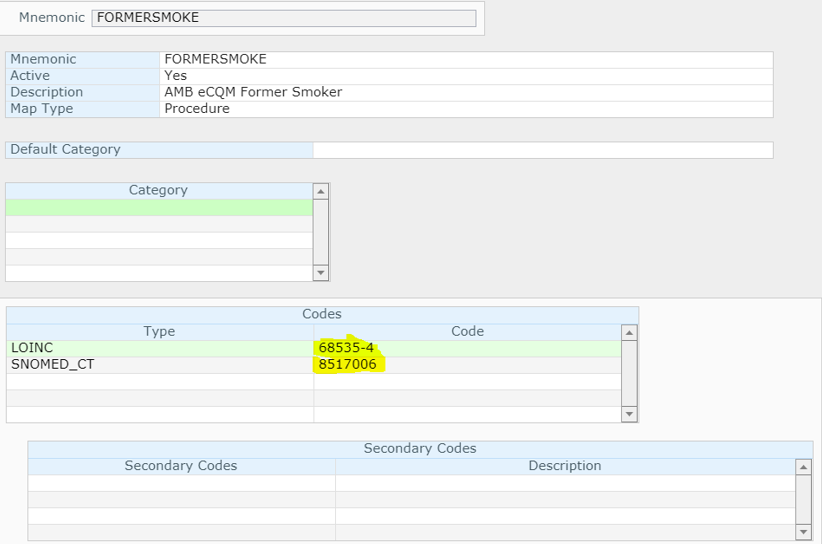
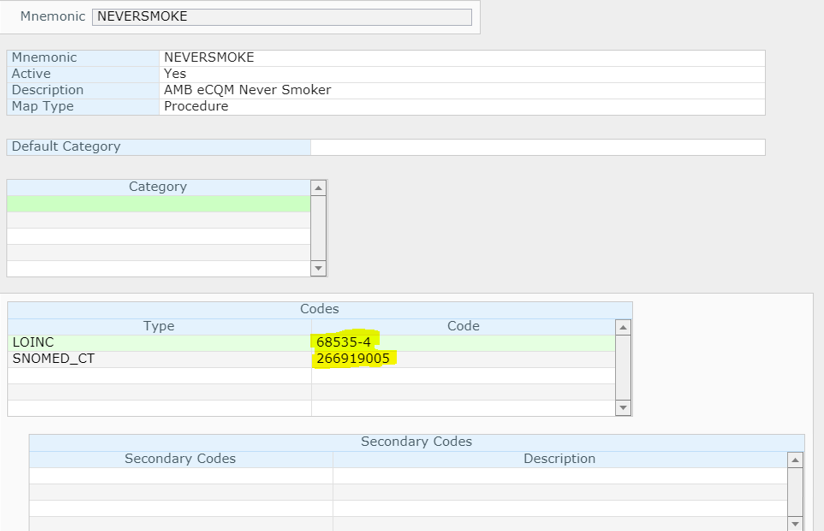
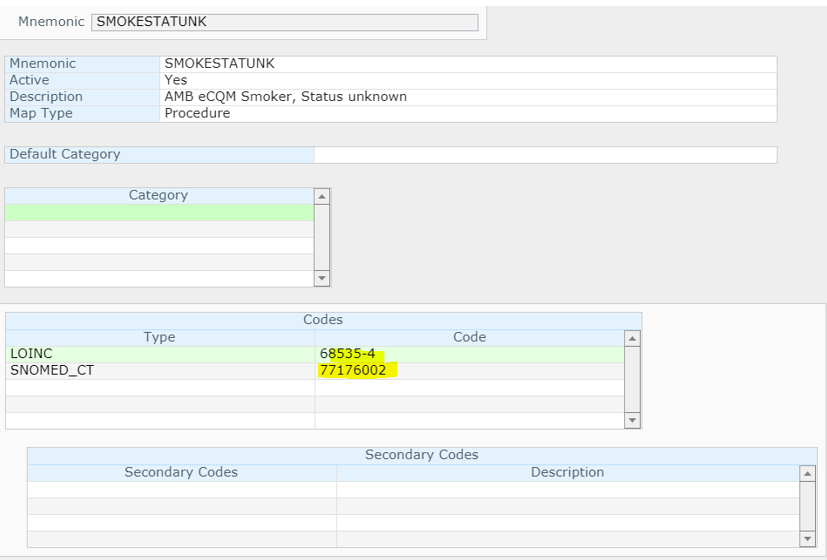
Once you have built the manual maps, you will need to attach them to your group response in the query dictionary. You can find the manual map by typing in the name you entered in the MIS Nomenclature dictionary and do a look up. The IMO terms will come up first and when you close out of them you will see your manual map listed for selection. Select each manual map for the associated group response and save the query. Once you have attached the maps to the group responses the mapping is complete.