Critical Access Hospitals in Michigan support the Michigan Center for Rural Health (MCRH) initiative by providing their data timelier versus the MCRH waiting for CMS to update the QualityNet Warehouse and providing it to the Michigan Center for Rural Health.
Medisolv has provided options for an organization to obtain data for reporting it to the MCRH earlier.
- (Option #1) Self-export the Abstracted Data Element Export Report and provide (Medisolv does nothing) OR
- (Option #2) Medisolv provides the CMS Clinical and IPP inpatient and outpatient export files via the SFTP Output Folder for the facility to pick up and send to Michigan Center for Rural Health.
The process for option #2 is provided.
1. The Medisolv Admin must have access to the RDP server ‘msc-vm-support’. If not, you will need to contact Brian Hill, Valerie Fahey, or Thomas Pyke to get approval. Once approved by one of these individuals, please enter a TP requesting access to the msc-vm-support remote desktop server.
2. Open and access the remote desktop platform. Please use Firefox only, not Internet Explorer.
3. The C: Drive contains a folder called ‘To Be Sent to Michigan Center for Rural Health’ and contains the names of the Critical Access Hospital’s organizations that have notified us of their participation in the program. It is set up by quarter and year. This is where the files will be placed. If there is no quarter/year folder, create one. Please keep the naming convention the same, for example, Q4 2020.
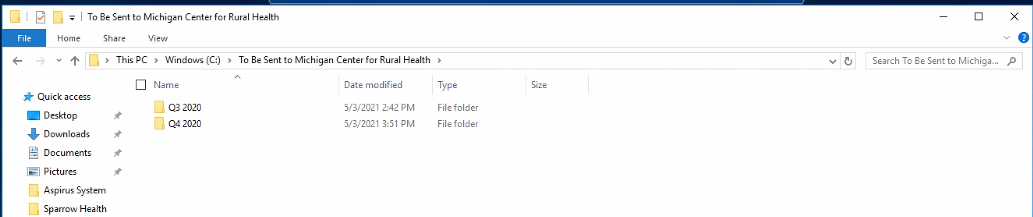
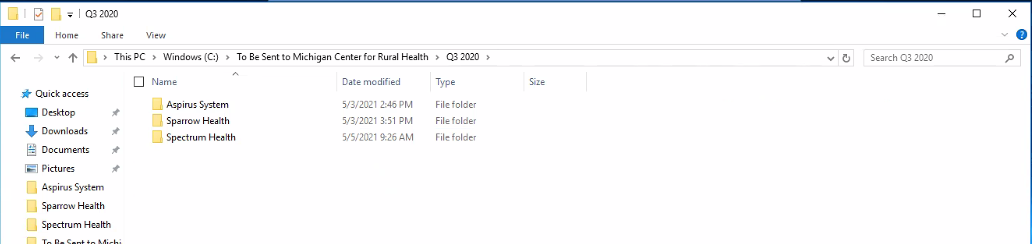
4. Open ENCOR-a Cloud and go to Medisolv Admin>Exports>Export All to export the files. Select quarter, facility, and measure sets. A CMS Clinical file for all data sent to CMS (OP-AMI, OP-ED, OP-STK) needs to be created for each facility for Outpatient. NOTE: A facility may not collect a particular measure set due to their CAH status. Nothing needs to be done for this. Simply, export the data the facility has abstracted for and has sent to CMS. Please ensure the naming nomenclature reflects the quarter, CMS Outpatient, Type of Data (CLI), and CCN. Data is to be sent once the CMS Outpatient Clinical Data Deadline has passed. The next day the files should be placed in a ‘QX 202X’ folder for the respective hospital organization.
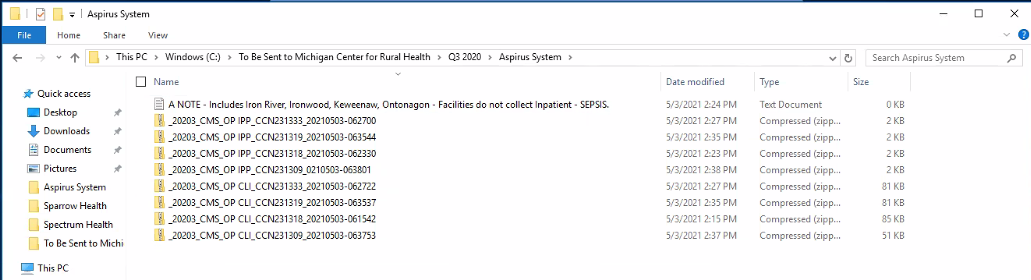
5. Enter a Target Process ticket for Network Infrastructure (Phil Durbin and Mekhala) and include Sarah Williams and Nihir Shah. An example is provided below. Please be sure to include the quarter and name of the organization in the TP.
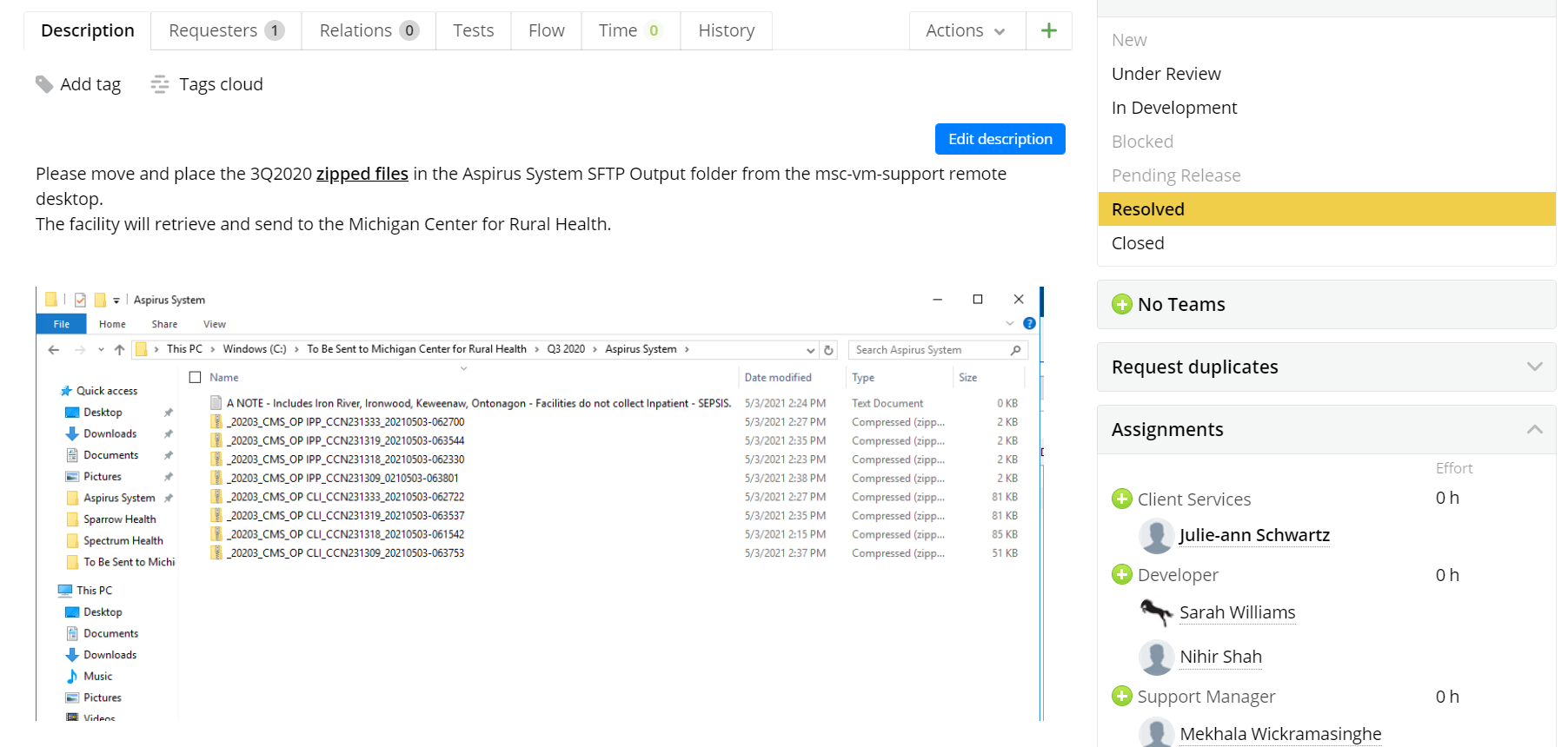
6. Once Network Infrastructure confirms the files have been moved (TP changed to Resolved), please send email to the client to let them know files are available in the SFTP Output folder.