- Help Center
- ENCOR for Chart Abstracted Measures
- Administration (Facility Administration)
-
ENCOR for Chart Abstracted Measures
- Medisolv Administrator Documents (Medisolv Access ONLY)
- Archived Release Notes (Medisolv Access ONLY)
- Abstracted Dashboards (Medisolv Admin Only)
- Videos
- Home
- Concurrent Abstraction
- Administration (Facility Administration)
- Medisolv Administrator (Medisolv Access ONLY)
- Reminders
- Reporting
- Navigation & Page Setup Tools
- Frequently Asked Questions/Tip Sheets
- IRR (Inter-rater Reliability)
- Abstraction
- Release Notes
- Medisolv Import File Specifications
-
ENCOR for Clinician Electronic Measures
- Regulatory Resources
- Data Validation & Improvement Reports
- Navigating the Home Page
- Submissions & Audit Management
- ENCOR Support
- Using the Administrative Functions
- General Navigation
- Using System Functions
- Mapping
- Patient Cohort Instructions (Patient Cohort)
- Improvement Activities PDSA (Plan-Do-Study Act)
- Navigating the eCQM Dashboard
- Introduction
-
RAPID Analytics
- Administration (Admin Reports and Management)
- Administration (Cost/GL Management)
- Administration (Module Management)
- Administration (Access Management)
- Administration (User Group Management)
- Revenue Cycle (Billing & Receivables)
- Administration (User Reports)
- Release Notes
- Quality and Safety (Readmissions)
- Administration (DR and Visits Report)
- Administration (Financial Indicator)
- Administration (Data Mapping)
- Views (Function)
- Financial Dashboard (General Ledger)
- Cost and Profitability (Reporting)
- Administration (DR and Visits Reports)
- Administration (View Builder Management)
- Financial Dashboard (AR)
- Cubes (Function)
- Financial Dashboard (BAR)
- Clinical Departments (Emergency)
- Cost and Profitability (Methodologies)
-
ENCOR Benchmarking
-
ENCOR Dashboard
-
OPAL
-
Technical Documentation
-
ENCOR for Hospital Electronic Measures
- Navigating the eCQM Reporting Page
- Using the System Functions
- Data Validation & Improvement Reports
- Regulatory Resources
- Navigating the Home Page
- Configuration
- ENCOR-EH Support
- Using the Administration Functions
- Navigating the Objective Measures Reporting Page
- Objective Measure Management Tools
- Release Notes
- Introduction
- Medisolv Submission Portal (MSP)
- Other Quality & Compliance Reports
- Submission & Audit Management
-
Education & Resources
-
Medisolv's HERE Conference
Save All Cases
Save All Cases saves all cases in the selected measure set. This process does several things:
- Updates cases after import to display the correct measure category assignment on reports if it has changed in the worksheet.
- Flips a case to In Progress if more abstraction is needed after import.
- Converts cases to Completed if Clinical Files have been imported to abstract cases.
Cases must be In Progress or Completed to be eligible to be saved via this process. There are two exceptions where Not Started cases will be available - STK-VOL and IMM-2 (when it is the ONLY measure on the Global Worksheet and the quarter is 2Q or 3Q).
This function is located on the Facility Admin menu.
Select the quarter, measure set and month from the drop-down menu.
Check the boxes if you would like to Include Completed Cases or Lock Completed Cases After Save. Click Resave Cases.

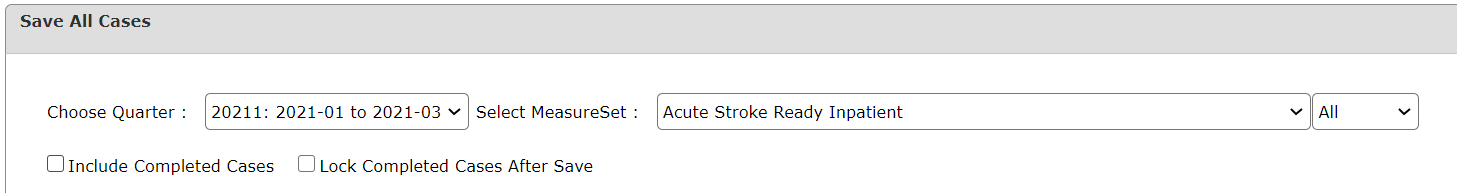
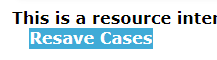
Clicking Resave Cases will generate the following pop-up window that shows the criteria for the resave -

Click Continue to receive the confirmation window.

Click OK.
Once the process has started, a line item will appear in the Save All Cases Audit Log at the bottom of the page. There is no need to monitor the processing, it will continue in the background even if you navigate away from the page. Once the process is complete the Status will display 'Success'.
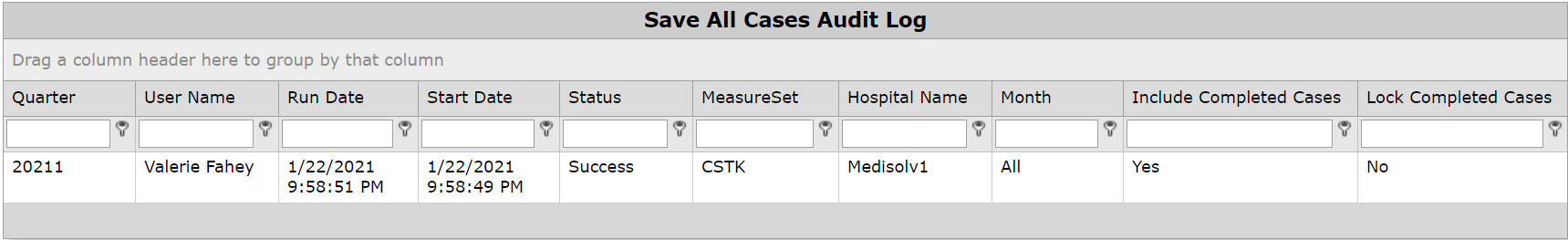
Please note this is a resource intensive routine. It cannot be executed for the same measure set multiple times in a 12 hour period.
Save All Cases will fail if there are Cases No Longer in Population. The cases that no longer qualify for a population must be resolved (or deleted) prior to running Save All Cases.