The Quarterly Population and Sampling Report provides Population and Sampling counts per Quarter listed by month for a facility. This report is used to see if a facility meets the sampling requirements.
To run this report:
Click on the Reporting Menu in ENCOR Hospital Abstracted Measures.
From the Drop-Down Menu Hover over Population.
Select Quarterly Population and Sampling.

Select the Dataset Filters.
Select Quarter from the Drop-Down menu and select Run Report or Export Report.
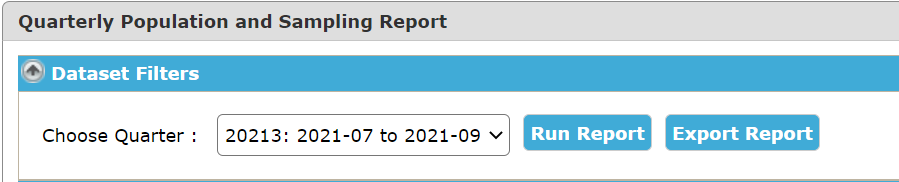
Click ‘Go’.
Results will display if Run Report was selected.

Export Report will generate an Excel file.
The following headers will be listed on the spreadsheet:
CCN: Hospital's six-digit acute care CMS Certification Number (CCN)
Facility Name: Facility Name is displayed.
HCO ID: Health Care Organization Identifier for the Joint Commission.
Measure Set ID: A unique alpha-numeric identifier assigned to a measure. Information associated with a measure is identified by this unique alpha-numeric number.
Subpopulation: Displays if the case falls into a subpopulation or strata of the measure set
Month: Calendar Month
Year: Calendar Year
Quarter: Displays Year and Quarter (YYYYQ)
Sampling Type: Not Sampled, Weekly, Monthly
Sampling Complete for Month: TRUE/FALSE for whether sampling for the month is complete. It is blank for Not Sampled Measures and displays TRUE for Weekly Sampling once the true-up runs for the month.
Total Medicare Population: The number of Medicare cases
Total Non-Medicare Population: The number of Non-Medicare cases
Total Population: The number of Medicare + Non-Medicare cases
Sampled Medicare Population: The number of Sampled Medicare cases
Sampled Non-Medicare Population: The number of Sampled Non-Medicare cases
Total Sampled: The number of Sampled Medicare + Sampled Non-Medicare cases
Not Sampled Medicare: The number of Not Sampled (Excluded by Sampling) Medicare cases
Not Sampled Non-Medicare: The number of Not Sampled (Excluded by Sampling) Non- Medicare cases
Total Not Sampled: The number of Not Sampled Medicare + Not Sampled Non-Medicare cases
Sampling Rule: The sampling rule applied for that Measure Set according to the Specifications Manual.
OP Quarterly Sampling Requirement: Displays the number of cases required to meet the quarterly sampling requirement for outpatient measure sets. It will display the number of cases in the population if the population is small enough to require 100% abstraction.
Oversample/Undersample: The number of cases being oversampled/The number of cases the facility is undersampled by (This will display as a negative #). Measure Sets undersampled will need to be corrected by your Medisolv Consultant.
Abstraction Complete Cases: The number of Completed Abstraction cases
Abstraction Not Started Cases: The number of Abstraction Not Started cases
Abstraction In Progress Cases: The number of Abstraction In Progress cases
Quarter Status: The Sampling Status for the Quarter
This report has a 30 minute cache.