- Help Center
- ENCOR for Chart Abstracted Measures
- Medisolv Administrator (Medisolv Access ONLY)
-
ENCOR for Chart Abstracted Measures
- Medisolv Administrator Documents (Medisolv Access ONLY)
- Archived Release Notes (Medisolv Access ONLY)
- Abstracted Dashboards (Medisolv Admin Only)
- Videos
- Home
- Concurrent Abstraction
- Administration (Facility Administration)
- Medisolv Administrator (Medisolv Access ONLY)
- Reminders
- Reporting
- Navigation & Page Setup Tools
- Frequently Asked Questions/Tip Sheets
- IRR (Inter-rater Reliability)
- Abstraction
- Release Notes
- Medisolv Import File Specifications
-
ENCOR for Clinician Electronic Measures
- Regulatory Resources
- Data Validation & Improvement Reports
- Navigating the Home Page
- Submissions & Audit Management
- ENCOR Support
- Using the Administrative Functions
- General Navigation
- Using System Functions
- Mapping
- Patient Cohort Instructions (Patient Cohort)
- Improvement Activities PDSA (Plan-Do-Study Act)
- Navigating the eCQM Dashboard
- Introduction
-
RAPID Analytics
- Administration (Admin Reports and Management)
- Administration (Cost/GL Management)
- Administration (Module Management)
- Administration (Access Management)
- Administration (User Group Management)
- Revenue Cycle (Billing & Receivables)
- Administration (User Reports)
- Release Notes
- Quality and Safety (Readmissions)
- Administration (DR and Visits Report)
- Administration (Financial Indicator)
- Administration (Data Mapping)
- Views (Function)
- Financial Dashboard (General Ledger)
- Cost and Profitability (Reporting)
- Administration (DR and Visits Reports)
- Administration (View Builder Management)
- Financial Dashboard (AR)
- Cubes (Function)
- Financial Dashboard (BAR)
- Clinical Departments (Emergency)
- Cost and Profitability (Methodologies)
-
ENCOR Benchmarking
-
ENCOR Dashboard
-
OPAL
-
Technical Documentation
-
ENCOR for Hospital Electronic Measures
- Navigating the eCQM Reporting Page
- Using the System Functions
- Data Validation & Improvement Reports
- Regulatory Resources
- Navigating the Home Page
- Configuration
- ENCOR-EH Support
- Using the Administration Functions
- Navigating the Objective Measures Reporting Page
- Objective Measure Management Tools
- Release Notes
- Introduction
- Medisolv Submission Portal (MSP)
- Other Quality & Compliance Reports
- Submission & Audit Management
-
Education & Resources
-
Medisolv's HERE Conference
Potential Duplicates Alternative Report
This will display potential duplicates using broader criteria than the Potential Duplicates Report. It is located on the Administration page under Medisolv Admin.
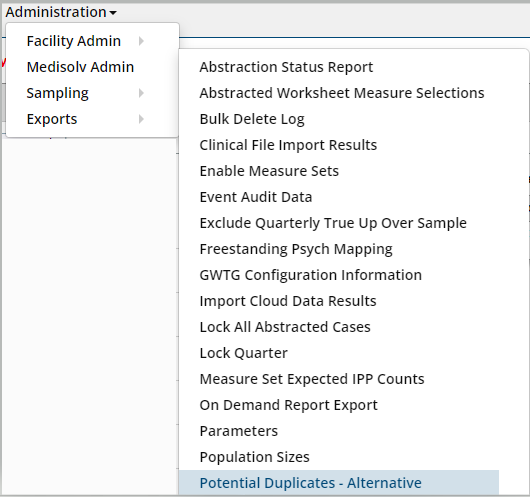
Select the Quarter from the drop-down and click Go.
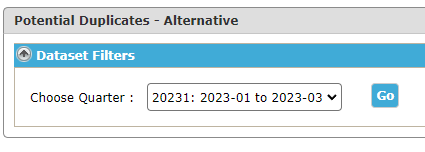
Many cases display on this report since the criteria is very broad.
'Reason' is available in the Field List and will display the reason why the case was identified as a potential duplicate.
Review the reasons prior to concluding there is a true duplicate.
Inpatient:
Different Case Identifier, SAME PATIENT NAME (excluding 'NOT PROVIDED, NOT PROVIDED') and :
Same admit date, same birthdate & same measure set
Same admit date, same discharge date & same measure set
Same birthdate, same discharge date & same measure set
Same birthdate, same admit date & same discharge date
Outpatient:
Different Case Identifier, SAME PATIENT NAME (excluding 'NOT PROVIDED, NOT PROVIDED') and :
Same Encounter date, same birth date& same measure set
Same Encounter date, same measure set & same arrival time
Same measure set, same birth date & same arrival time
Same encounter date, same birth date & same arrival time
For the Same Case ID the following should cause a record to be flagged as a duplicate:
Inpatient:
Different DOB
Different admit date
Different discharge date
Outpatient:
Different DOB
Different encounter date
Different arrival time