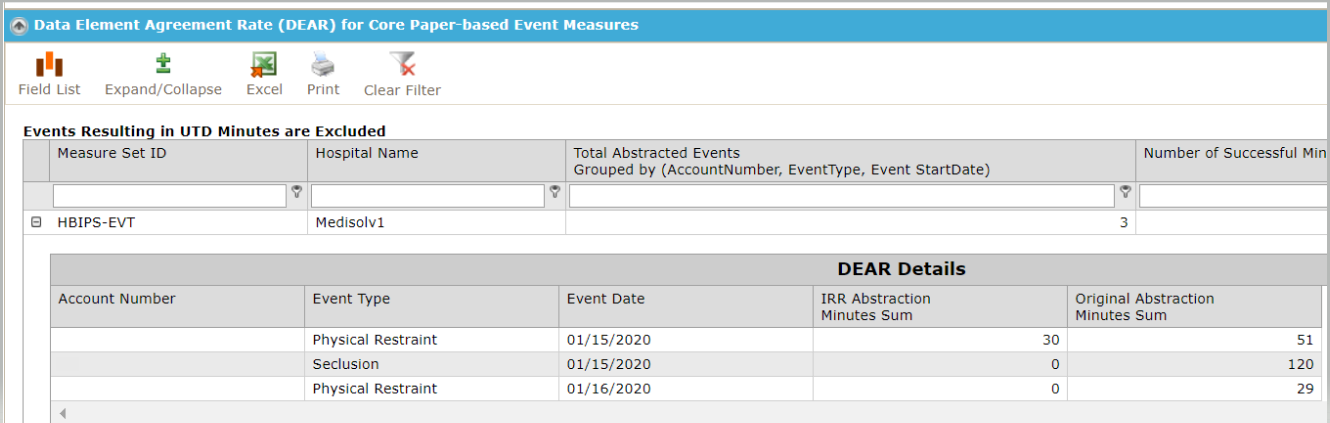- Help Center
- ENCOR for Chart Abstracted Measures
- IRR (Inter-rater Reliability)
-
ENCOR for Chart Abstracted Measures
- Medisolv Administrator Documents (Medisolv Access ONLY)
- Archived Release Notes (Medisolv Access ONLY)
- Abstracted Dashboards (Medisolv Admin Only)
- Videos
- Home
- Concurrent Abstraction
- Administration (Facility Administration)
- Medisolv Administrator (Medisolv Access ONLY)
- Reminders
- Reporting
- Navigation & Page Setup Tools
- Frequently Asked Questions/Tip Sheets
- IRR (Inter-rater Reliability)
- Abstraction
- Release Notes
- Medisolv Import File Specifications
-
ENCOR for Clinician Electronic Measures
- Regulatory Resources
- Data Validation & Improvement Reports
- Navigating the Home Page
- Submissions & Audit Management
- ENCOR Support
- Using the Administrative Functions
- General Navigation
- Using System Functions
- Mapping
- Patient Cohort Instructions (Patient Cohort)
- Improvement Activities PDSA (Plan-Do-Study Act)
- Navigating the eCQM Dashboard
- Introduction
-
RAPID Analytics
- Administration (Admin Reports and Management)
- Administration (Cost/GL Management)
- Administration (Module Management)
- Administration (Access Management)
- Administration (User Group Management)
- Revenue Cycle (Billing & Receivables)
- Administration (User Reports)
- Release Notes
- Quality and Safety (Readmissions)
- Administration (DR and Visits Report)
- Administration (Financial Indicator)
- Administration (Data Mapping)
- Views (Function)
- Financial Dashboard (General Ledger)
- Cost and Profitability (Reporting)
- Administration (DR and Visits Reports)
- Administration (View Builder Management)
- Financial Dashboard (AR)
- Cubes (Function)
- Financial Dashboard (BAR)
- Clinical Departments (Emergency)
- Cost and Profitability (Methodologies)
-
ENCOR Benchmarking
-
ENCOR Dashboard
-
OPAL
-
Technical Documentation
-
ENCOR for Hospital Electronic Measures
- Navigating the eCQM Reporting Page
- Using the System Functions
- Data Validation & Improvement Reports
- Regulatory Resources
- Navigating the Home Page
- Configuration
- ENCOR-EH Support
- Using the Administration Functions
- Navigating the Objective Measures Reporting Page
- Objective Measure Management Tools
- Release Notes
- Introduction
- Medisolv Submission Portal (MSP)
- Other Quality & Compliance Reports
- Submission & Audit Management
-
Education & Resources
-
Medisolv's HERE Conference
IRR: DEAR (Data Element Agreement Rate) Report
The DEAR Report is a one-to-one comparison of agreement between the original abstractor and the re-abstractor’s data element values for each measure from the sampled records aggregated over the period selected for core paper-based measures.
To run this report:
- Click the down arrow on the IRR Menu in ENCOR Hospital Abstracted Measures
- From the drop-down Menu select DEAR Report

- Enter the date range and click Go
- Select Hospital(s) for Multi-Hospital

- The DEAR Rate % provides the agreement percentage rate between the abstracted and re-abstracted data elements for each measure. The Number of Successful Matches reflects the number of successful matches between the abstracted and re-abstracted cases.

- Expand the Comparison Grid by clicking on the (+) sign. The DEAR Results displays the mismatch in the data elements as per Abstraction Type i.e. the Original Abstraction and the Re-abstraction for the number of cases abstracted.
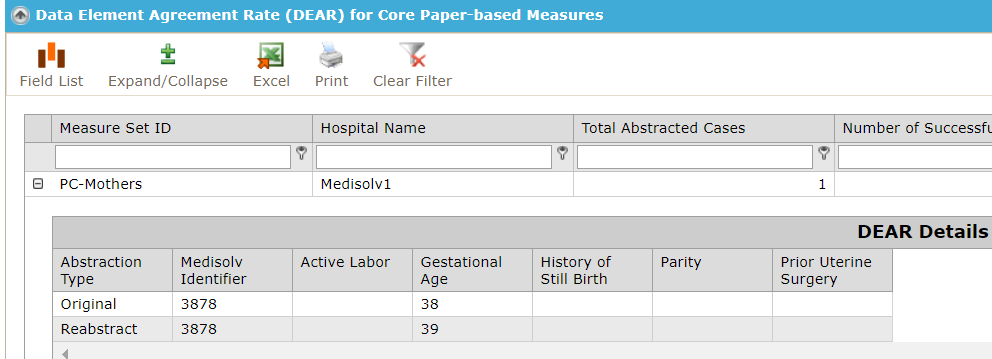
Events IRR: DEAR (Data Element Agreement Rate) Report
- The Events IRR DEAR Rate provides the agreement percentage between the abstracted and re-abstracted events.
- The Number of Successful Minute Matches: reflects the number of successful matches in minutes between the Original Events and re-abstracted events.
- Expand the Grid by clicking on the (+) sign next to HBIPS-EVT.