-
ENCOR for Chart Abstracted Measures
- Medisolv Administrator Documents (Medisolv Access ONLY)
- Archived Release Notes (Medisolv Access ONLY)
- Abstracted Dashboards (Medisolv Admin Only)
- Videos
- Home
- Concurrent Abstraction
- Administration (Facility Administration)
- Medisolv Administrator (Medisolv Access ONLY)
- Reminders
- Reporting
- Navigation & Page Setup Tools
- Frequently Asked Questions/Tip Sheets
- IRR (Inter-rater Reliability)
- Abstraction
- Release Notes
- Medisolv Import File Specifications
-
ENCOR for Clinician Electronic Measures
- Regulatory Resources
- Data Validation & Improvement Reports
- Navigating the Home Page
- Submissions & Audit Management
- ENCOR Support
- Using the Administrative Functions
- General Navigation
- Using System Functions
- Mapping
- Patient Cohort Instructions (Patient Cohort)
- Improvement Activities PDSA (Plan-Do-Study Act)
- Navigating the eCQM Dashboard
- Introduction
-
RAPID Analytics
- Administration (Admin Reports and Management)
- Administration (Cost/GL Management)
- Administration (Module Management)
- Administration (Access Management)
- Administration (User Group Management)
- Revenue Cycle (Billing & Receivables)
- Administration (User Reports)
- Release Notes
- Quality and Safety (Readmissions)
- Administration (DR and Visits Report)
- Administration (Financial Indicator)
- Administration (Data Mapping)
- Views (Function)
- Financial Dashboard (General Ledger)
- Cost and Profitability (Reporting)
- Administration (DR and Visits Reports)
- Administration (View Builder Management)
- Financial Dashboard (AR)
- Cubes (Function)
- Financial Dashboard (BAR)
- Clinical Departments (Emergency)
- Cost and Profitability (Methodologies)
-
ENCOR Benchmarking
-
ENCOR Dashboard
-
OPAL
-
Technical Documentation
-
ENCOR for Hospital Electronic Measures
- Navigating the eCQM Reporting Page
- Using the System Functions
- Data Validation & Improvement Reports
- Regulatory Resources
- Navigating the Home Page
- Configuration
- ENCOR-EH Support
- Using the Administration Functions
- Navigating the Objective Measures Reporting Page
- Objective Measure Management Tools
- Release Notes
- Introduction
- Medisolv Submission Portal (MSP)
- Other Quality & Compliance Reports
- Submission & Audit Management
-
Education & Resources
-
Medisolv's HERE Conference
GWTG Stroke/Heart Failure Integration
Get With The Guidelines (GWTG) Interface for Advanced Certification Heart Failure, Stroke, Certified Stroke, Stroke Outpatient, Acute Stroke Ready Inpatient and Acute Stroke Ready Outpatient Worksheets
Transfer patient level ACHF, STK, CSTK, STK-OP, ASR-IP and ASR-OP data to GWTG using the abstraction list or the abstraction page.
Abstraction List Interface
- The GWTG Column is present on the Abstraction List. Abstractors can select cases individually or check the box next to GWTG to select all cases. Cases can be Abstraction Not Started, Abstraction In Progress or Abstraction Completed.

- Once the selections have been completed, you can Click on the Blue Submit to GWTG button at the bottom of the Abstraction list.
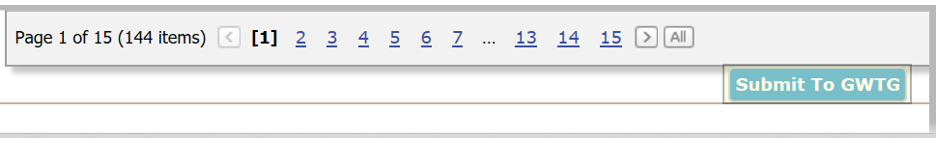
- After GWTG transfer is completed, a green flag will appear next to the GWTG selection box that will indicate which cases were transferred to GWTG.

Worksheet Interface
- Individual worksheets can be transferred to GWTG directly from within the worksheet. Once you have saved the case, click the blue GWTG Submission button.

- The GWTG Button will turn green to indicate transfer complete.

Note: Cases may be transferred to GWTG more than once - the data will overwrite what is in GWTG.
When sending the same patient to GWTG for CSTK and any other measure, we recommend sending the CSTK case last. CSTK procedures require a time and if CSTK is sent first, the other case data will overwrite the procedure times.