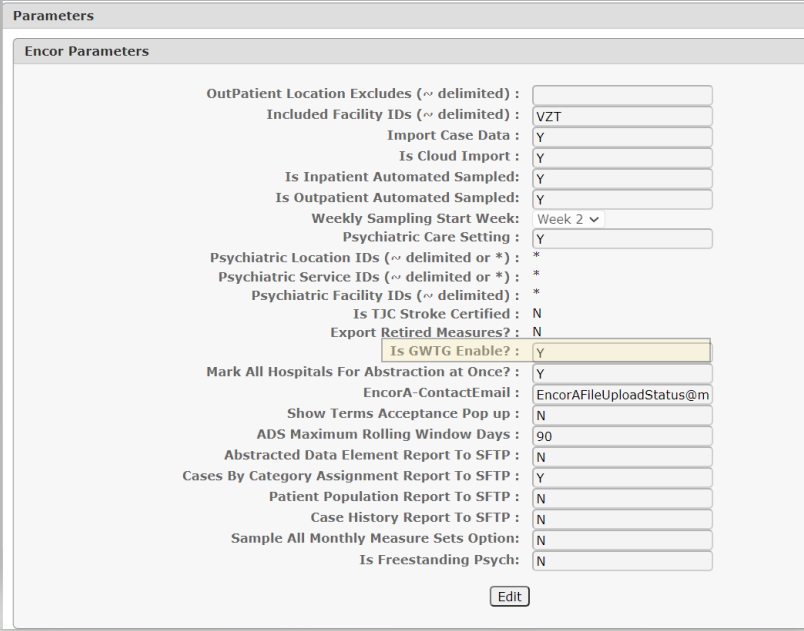Getting GWTG enabled for a facility.
- New GWTG sites for an existing Org require a contract addendum. E-mail sales@medisolv.com with contact information and facility information to get the contract addendum process started. Facilities that have a shared CCN should be presented as CCN #000000 for facilites Facility_name_1 Virtual CCN, Facility_name_2 Virtual CCN, etc.
- Obtain Site ID – e-mail example below
From: Fabian Lopez <FLopez@medisolv.com>
Sent: Friday, January 22, 2021 4:30 PM
To: RWLPR Support <RWLPR_Support@quintiles.com>
Subject: Sparrow Health
Hello,
Sparrow Health needs to be setup with Medisolv. Here’s their information.
Hospital:
Sparrow Hospital
CCN:
230230
Address:
1215 East Michigan Avenue
City, State, Zip:
Lansing, MI 48912
Their contact person:
Karen Bennett - karen.bennett@sparrow.org<mailto:karen.bennett@sparrow.org> - 517.712.8398
They’ve been working with Thomas Pyke here at Medisolv.
Please proceed in creating the proxy account in both test and production environments.
After that has been completed, please provide me with the Site ID.
Thanks,
Fabian...
IQVIA will respond:
From: IQVIA Service Management Suite <quintiles@service-now.com>
Sent: Monday, January 25, 2021 3:09 PM
To: Fabian Lopez <FLopez@medisolv.com>
Subject: Requested Item RITM14223159 - FW: Sparrow Health
Hello Fabian,
Thank you for your email.
I have configured Sparrow Hospital (22422) in both test (https://qi-p2ruat.irp.iqvia.com) ) and Live/Production (https://heart.irp.iqvia.com).
The proxy account for this site is: WS_22422
If you have any further questions, please contact the Help Desk at 888-526-6700 or by email at quintiles@service-now.com
Esterbin Vargas
Service Desk Techn Spec
Learn more about IQVIA™
201 Broadway
Cambridge, MA 02139
USA
Office: +1 (888)-526-6700.
quintiles@service-now.com
www.iqvia.com
- Enter TP to have GWTG Setup – example TP below
Provide Facility Name, CCN, Site ID from Step 1. Assign to Sarah.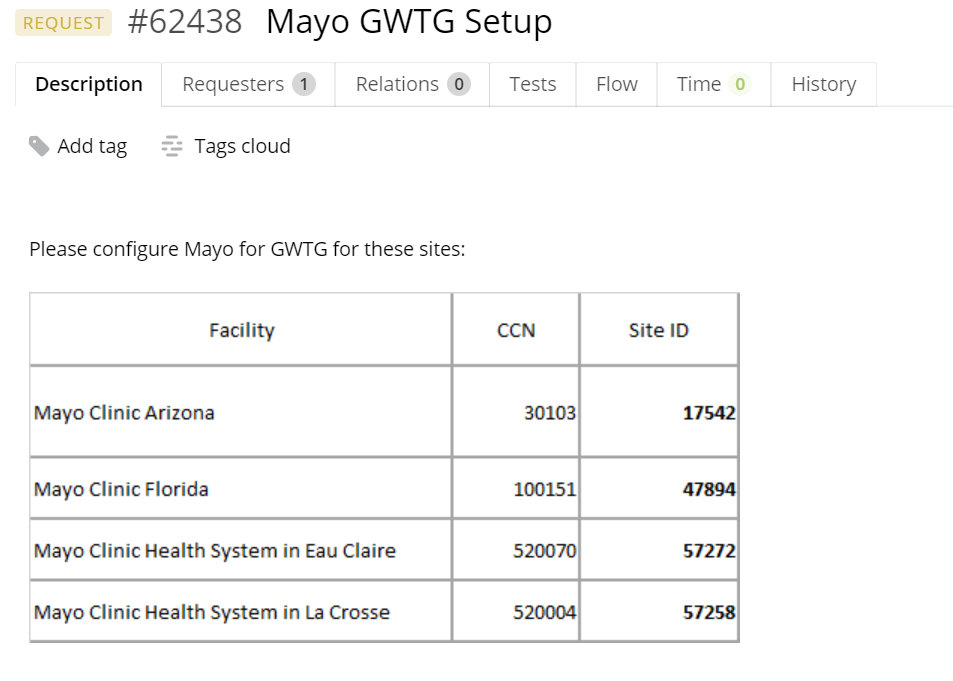
-
GWTG Configuration Information page.
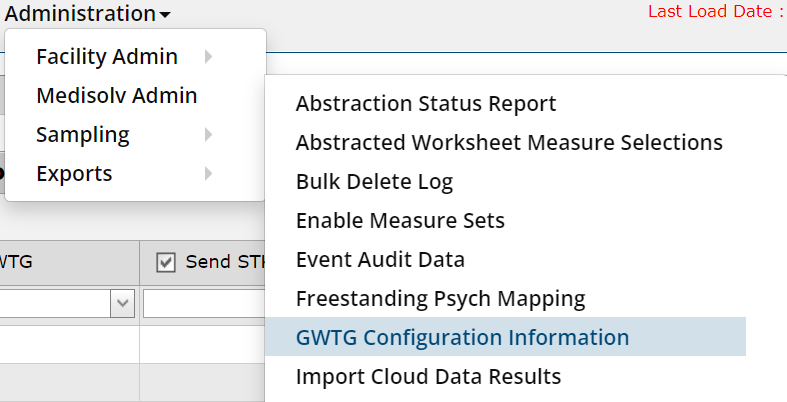
-
GWTG enabled is based on the Parameters page for Existing Clients (prior to Release 133 May 2022). For new clients, you do not have to Set Parameters to Y - see below for parameters screenshot.
For current clients (prior to Release 133), you can leave the GWTG Configuration Information page as is. However, if you want to set this up and make changes it will require Medisolv Admin to make these selections. If you do not know the GWTG Start date, you can leave blank.
- For new GWTG setup (after Release 133), select the appropriate checkboxes for the facility you are enabling GWTG for. Enter a Start Quarter and leave the End Quarter blank.
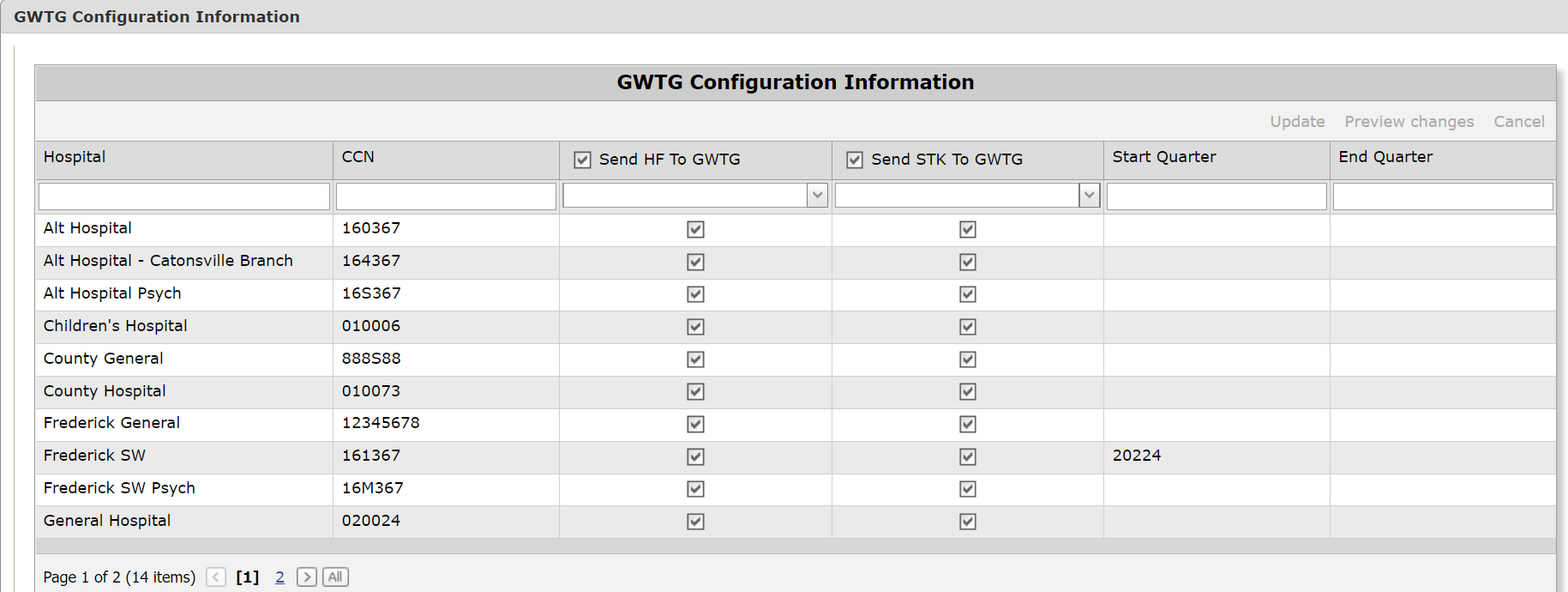
Parameter in EA to enable GWTG - for clients that have GWTG enabled prior to Release 133 - GWTG parameter will be set to Y.