-
ENCOR for Chart Abstracted Measures
- Medisolv Administrator Documents (Medisolv Access ONLY)
- Archived Release Notes (Medisolv Access ONLY)
- Abstracted Dashboards (Medisolv Admin Only)
- Videos
- Home
- Concurrent Abstraction
- Administration (Facility Administration)
- Medisolv Administrator (Medisolv Access ONLY)
- Reminders
- Reporting
- Navigation & Page Setup Tools
- Frequently Asked Questions/Tip Sheets
- IRR (Inter-rater Reliability)
- Abstraction
- Release Notes
- Medisolv Import File Specifications
-
ENCOR for Clinician Electronic Measures
- Regulatory Resources
- Data Validation & Improvement Reports
- Navigating the Home Page
- Submissions & Audit Management
- ENCOR Support
- Using the Administrative Functions
- General Navigation
- Using System Functions
- Mapping
- Patient Cohort Instructions (Patient Cohort)
- Improvement Activities PDSA (Plan-Do-Study Act)
- Navigating the eCQM Dashboard
- Introduction
-
RAPID Analytics
- Administration (Admin Reports and Management)
- Administration (Cost/GL Management)
- Administration (Module Management)
- Administration (Access Management)
- Administration (User Group Management)
- Revenue Cycle (Billing & Receivables)
- Administration (User Reports)
- Release Notes
- Quality and Safety (Readmissions)
- Administration (DR and Visits Report)
- Administration (Financial Indicator)
- Administration (Data Mapping)
- Views (Function)
- Financial Dashboard (General Ledger)
- Cost and Profitability (Reporting)
- Administration (DR and Visits Reports)
- Administration (View Builder Management)
- Financial Dashboard (AR)
- Cubes (Function)
- Financial Dashboard (BAR)
- Clinical Departments (Emergency)
- Cost and Profitability (Methodologies)
-
ENCOR Benchmarking
-
ENCOR Dashboard
-
OPAL
-
Technical Documentation
-
ENCOR for Hospital Electronic Measures
- Navigating the eCQM Reporting Page
- Using the System Functions
- Data Validation & Improvement Reports
- Regulatory Resources
- Navigating the Home Page
- Configuration
- ENCOR-EH Support
- Using the Administration Functions
- Navigating the Objective Measures Reporting Page
- Objective Measure Management Tools
- Release Notes
- Introduction
- Medisolv Submission Portal (MSP)
- Other Quality & Compliance Reports
- Submission & Audit Management
-
Education & Resources
-
Medisolv's HERE Conference
Excluded Visit Analysis
The report is used to obtain PC-01 Data for Entry via the QualityNet HQR portal.
Click the reporting icon in ENCOR Hospital Abstracted Measures
- From the drop down menu, hover over Population
- Select Excluded Visit Analysis

- Choose quarter from the drop-down menu.
- Select Hospitals for Multi-Hospital Facilities
- Enter PC-01 in the search box and click on the magnifying glass.
- Check the PC-01 box to select.
- Click Go

Note: Data is displayed per CCN. Facilities who share a CCN will only see one Hospital Name listed. If you choose any facility (or more than one) that shares a CCN, you will get results at the CCN level, not at the facility level.
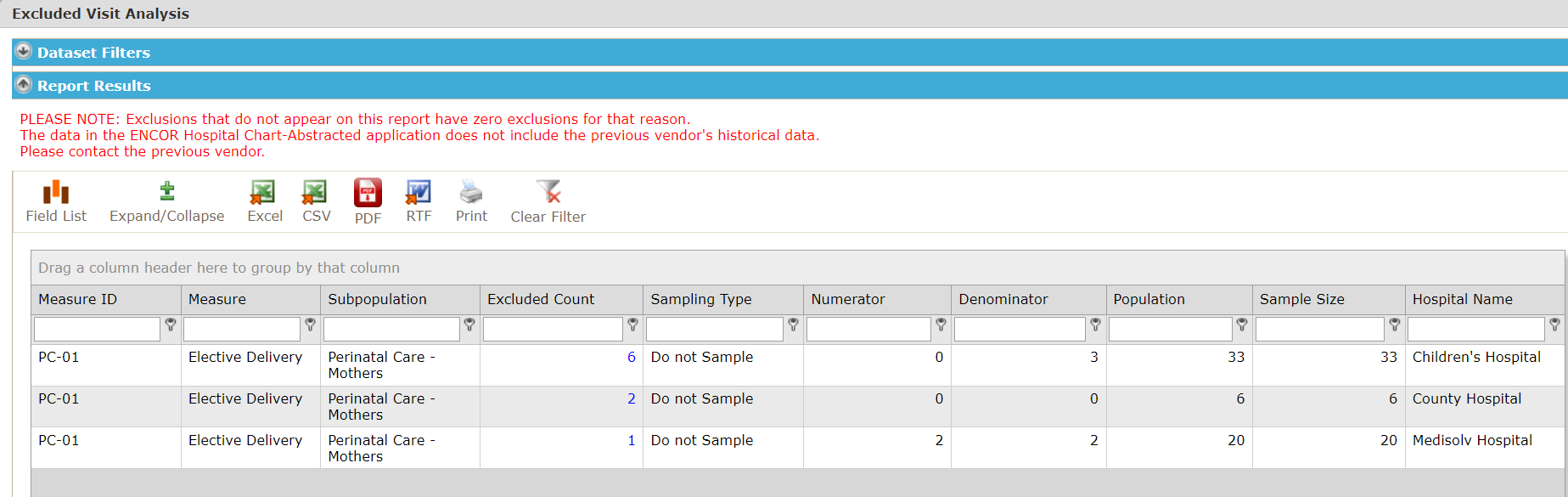
- The blue number listed in the Excluded Count Column is a hyperlink.
- Click on the number to open the Excluded Visit Details report.
If a user does not have access to view facility data, the user will be redirected to the Home Page and an Error message will appear.
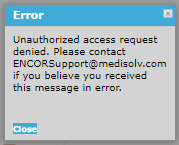
- Exclusions will need to be entered for each of the three categories and should be counted where they were first excluded. The three categories are ICD Principal Diagnosis Code or Other Diagnosis Code for Elective Delivery, History of Stillbirth and Gestational Age <37 or >=39 weeks.
- Drag & drop Reason for Exclusion into the Grouping Bar.
- The Reason for Exclusion Count is displayed.
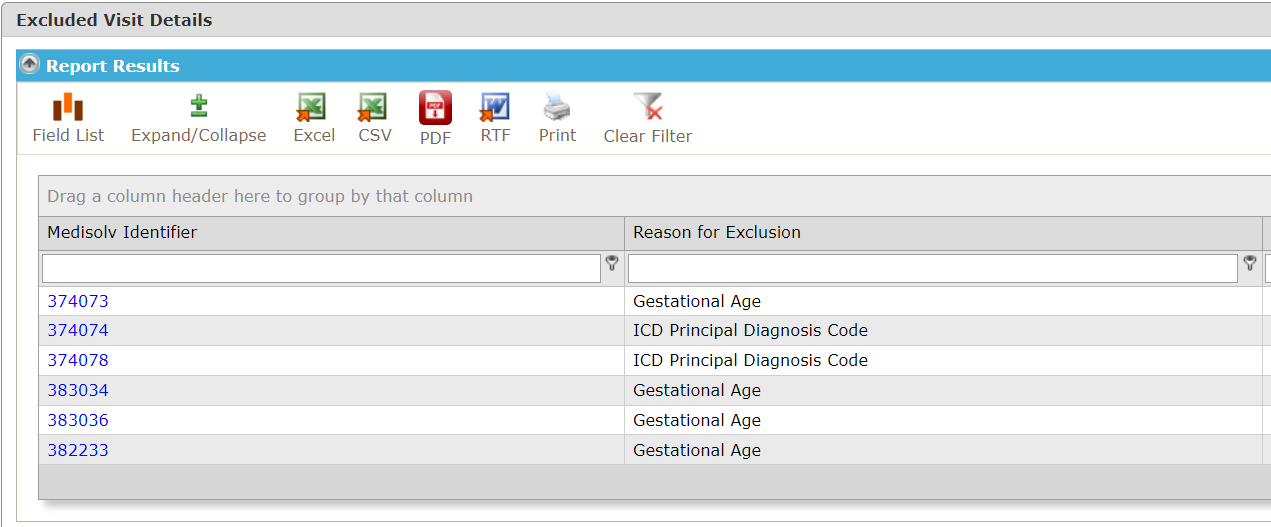
- The ICD Other Diagnosis Codes and ICD Principal Diagnosis Codes will need to be added together for entry into QualityNet.

Reminder: Eligible IQR hospitals with an active IQR Notice of Participation are required to upload clinical data and complete the PC-01 submission using the Web-Based Measures data entry tool, through the QualityNet Secure Portal.
Hospitals that do not deliver babies must enter a zero (0) for the Perinatal Care Elective Delivery Measure (PC-01) each discharge quarter.