Enabling Measures
This page allows the Medisolv Administrator to select the measure sets a hospital has selected for abstraction.
Select the quarter from the drop-down.

Check the Enabled box next to the desired Measure Set ID/Hospital combo. Use caution when selecting the measure sets to be sure you have selected the correct hospital/measure set. This selection drives the Abstracted Worksheet Measure Selections.
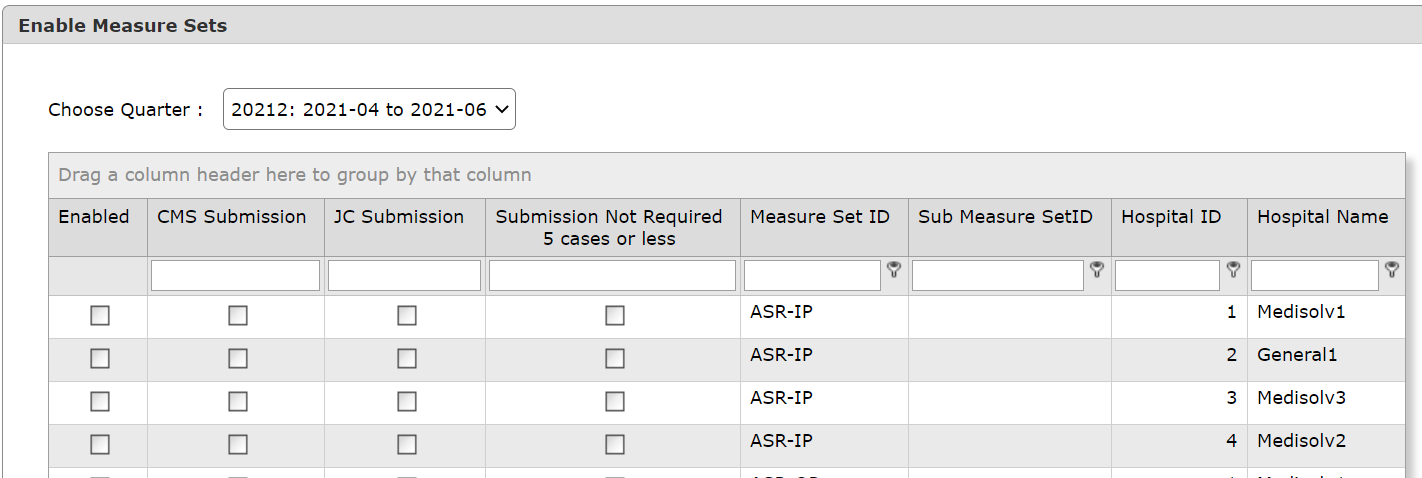
The JC Submission boxes are now obsolete. The data is entered as aggregate via DDSP.
Check the CMS Submission box to have files created for submission to CMS. Any measure sets that will be submitted to CMS as xml files via HQR should be checked. This includes IQR/OQR and IPFQR.
Submission Not Required 5 cases or less is used if a population does not meet the 5 case CMS threshold to require submission. This checkbox will indicate to ENCOR that Clinical files are not needed (so they won't be created) and to alter the population and sampling file according to the CMS requirement (Makes sample size = zero and indicates sampling frequency = N/A Submission Not Required).
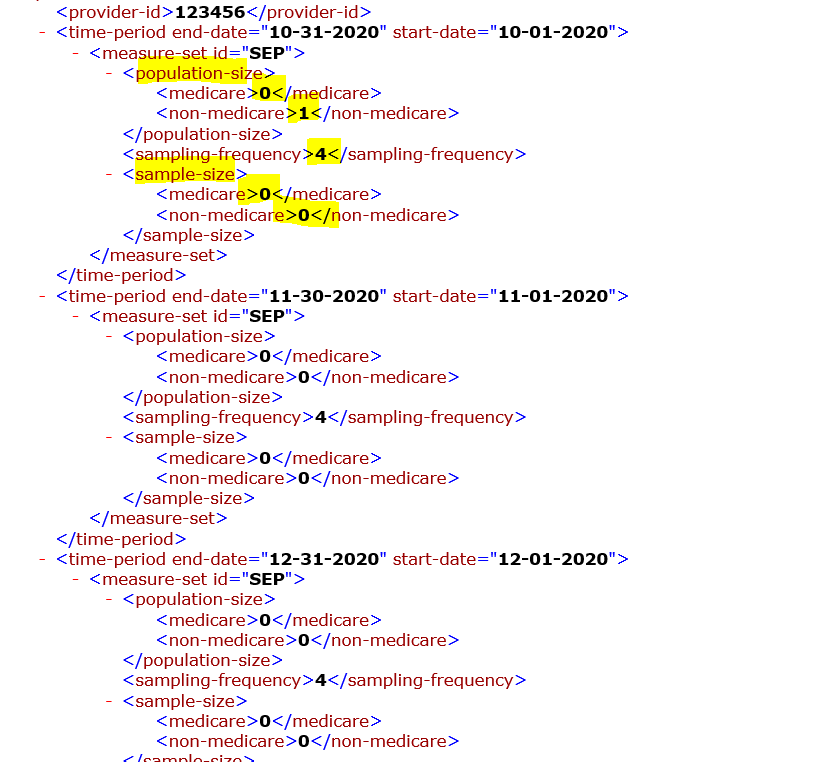
Once you check the Enabled box and click Enable, a pop-up will appear. Enter the reason for change, as well as attaching any supporting documentation (pdf only). For example, if a hospitals adds a new measure, the reason for change will be, "Facility x added Measure Set Y, effective 1/1/2023. Add form attached." This process is OPTIONAL.
If a box is unchecked from this page (prior to any sampling occuring for a quarter), the Update Measure Set Selections will pop-up.
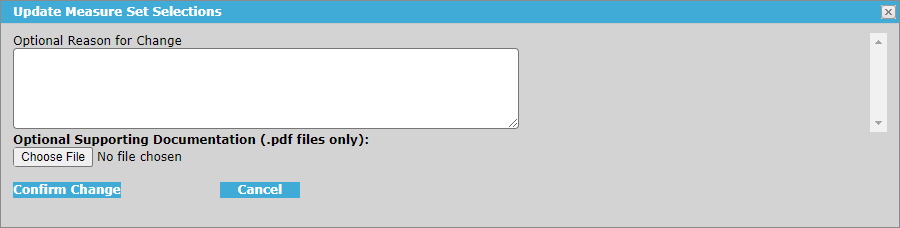
If the measure sets enabled do not match the previous quarter, a warning message will appear. This does not indicate there is an issue (new facilities will always have this message), but it is something that should be checked for established facilities.
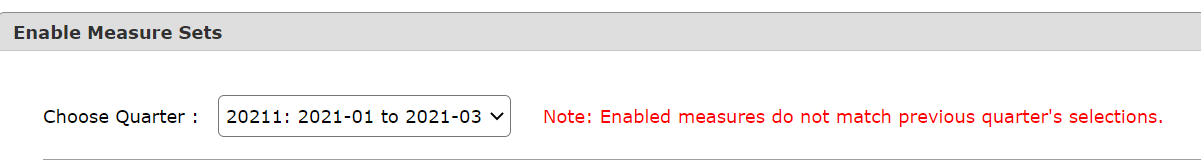
For new quarters, you are able to Migrate from Previous Quarter by clicking that button. Once you have Enabled, you will be taken to the Abstracted Worksheet Measure Selections to turn the measures on at the worksheet level, if required.

See Sampling - Unsample Measure Set and Sampling - Reset Measure Set to disable measure sets.