The delete visits routine will remove a case from ENCOR.
It is on the Facility Admin menu.

- Delete is used in several situations
- Duplicate cases
- Cases no longer in the Initial Patient Population
- Cases imported to the wrong CCN
Please be sure you have changed the hospital to the one you are deleting from. The delete visits page is facility specific, it does not contain cases from ALL facilities.
Choose the quarter the case appears in from the drop-down menu.

- Enter the Medisolv Identifier, Case Identifier or Account Number to be deleted.

- Check the box next to the case(s) to be deleted.
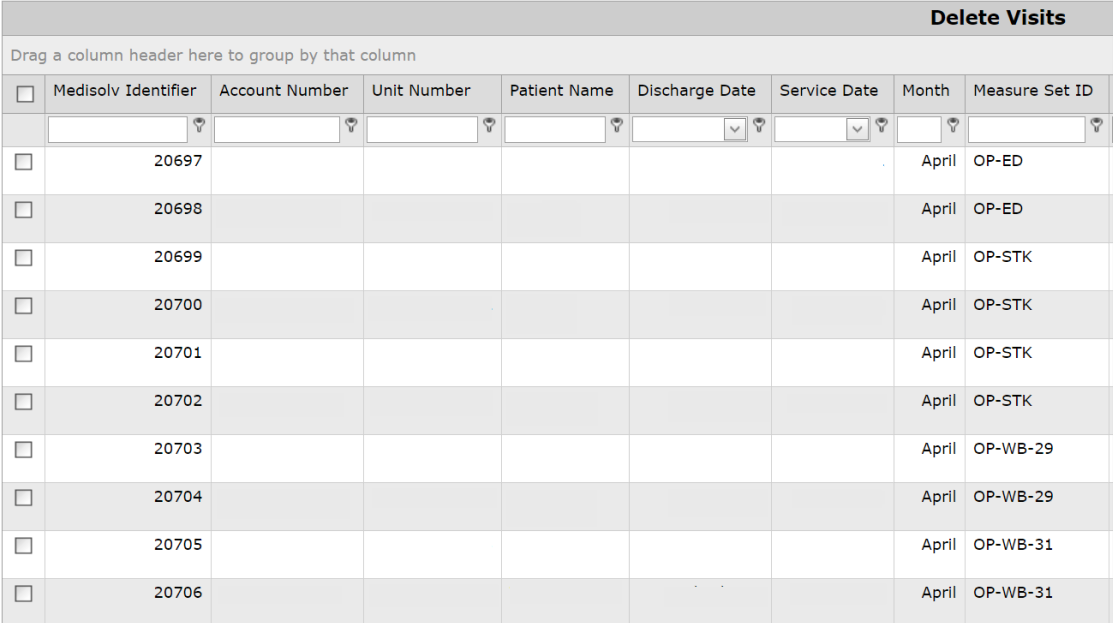
- Click Delete Cases

- Enter the reason for deletion
- Delete from this Measure Set Only: Use this option if the case no longer qualifies for a Measure Set (Inpatient to Outpatient, Diagnosis codes changed so case no longer qualifies for the IPP). For example, a case is currently qualifying for Sepsis and Global. The case is reimported with new codes that do not include Sepsis. The case can be deleted from just Sepsis.
- Delete from Everywhere: Use this option if the case is a Duplicate or if the case does not qualify for any Measure Set. For example, Rehab or Hospice cases which were inadvertently imported and duplicates that have different case and patient identifiers. These cases would be deleted from all Measure Sets they qualified for.
- Cancel to discard
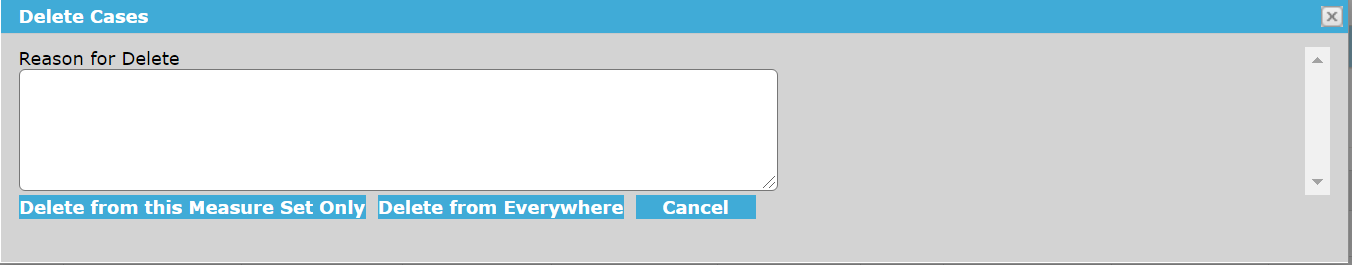
For MEDITECH Systems, deleted cases will return unless you have changed the case at the source.
For Cloud Application, cases deleted from this measure only will continue to return to the population they qualified for if they still qualify. It is important to get the case changed by import or by updating codes on the worksheet prior to deleting. For example, a case no longer qualifies for the Stroke Measure Set according to the coding in the medical record. You must re-import the case with the corrected coding or change the coding on the worksheet, prior to the delete. Otherwise the case remains in the staging table with incorrect coding and will return to the measure set. It will also return if it is re-imported with the same coding that qualified it for a measure set.
Deleted cases will appear on the Deleted Visits Report.
Please keep in mind deleted cases may need to be replaced by a new case if a sampled populations falls below the minimum sampling requirement. See Quarterly Population and Sampling Report to determine if this is the case.