- CSTK-02 for Primary Stroke Centers with MER and CSTK-10 for Certified Stroke Centers and Thrombectomy-capable Stroke Centers are abstracted in a separate grid at the bottom of the abstraction page below the abstraction list, they are not on the worksheet.
- The lower grid will populate with cases as soon as a qualifying case with a procedure is SAVED to become either Completed or In Progress.
- Once the case appears in the lower grid, an abstractor can complete the abstraction for these cases.
- Data collection for risk adjustment data elements not used in a measure algorithm has been suspended beginning with January 1, 2020 discharges. These include: Initial Blood Glucose Value at Hospital Arrival > Initial NIHSS Score at Hospital Arrival > Initial Platelet Count at Hospital Arrival > Initial Blood Pressure at Hospital Arrival.
CSTK-02
CSTK-02 is not available in the Abstraction Worksheet. Instead, there is a grid below the main Abstraction grid that has CSTK-02 cases once they have been saved in the main grid.
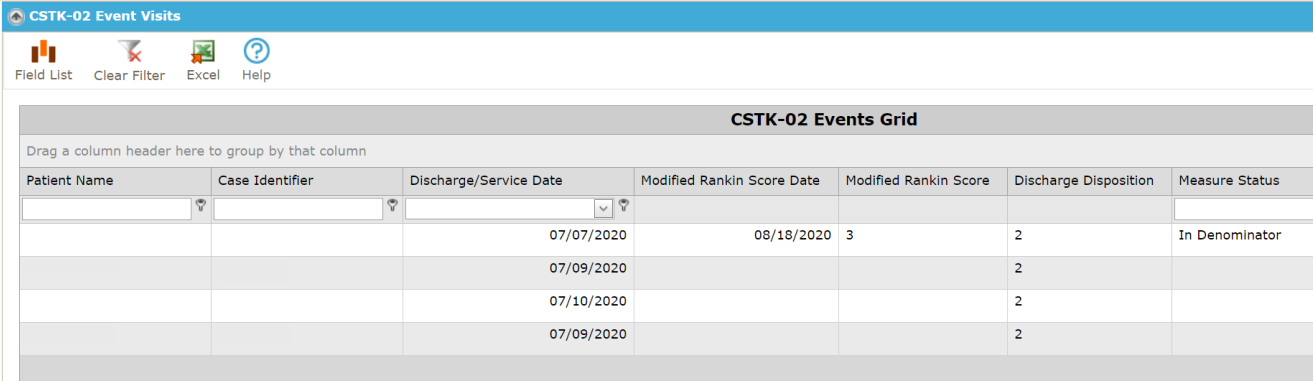
- To enter the Modified Rankin Score Date and Modified Rankin Score, click the edit pencil in the Manage column. Select the Date and Scores from the drop down menus.


- Save using the save icon in the Manage column.
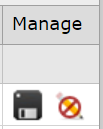
- The CSTK-02 Measure Status is displayed.
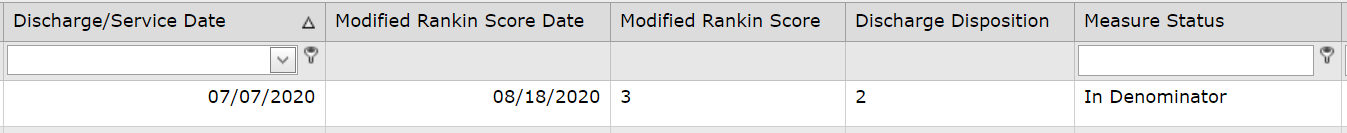
- The grid can be arranged using instructions from Drag and Drop, Grouping, Sorting, Filter and Remove Filter, Hovering and Field List.
- Once the set up is in the desired format, click Save View Layout. This will be the default layout the grid displays.

- The below pop-up appears after a view is saved.
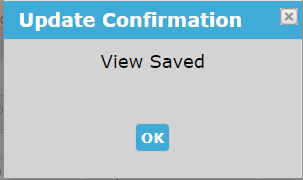
- To remove a saved layout, click Remove Saved Layout. The below pop-up is displayed. Click OK to remove the saved view.

- Once the set up is in the desired format, click Save View Layout. This will be the default layout the grid displays.
CSTK-02 Measure Category Assignment Columns will not populate until all questions are answered. This includes some questions from the main worksheet.
CSTK-10
CSTK-10 is not available in the Abstraction Worksheet. Instead, there is a grid below the main Abstraction grid that has CSTK-10 cases once they have been saved in the main grid.
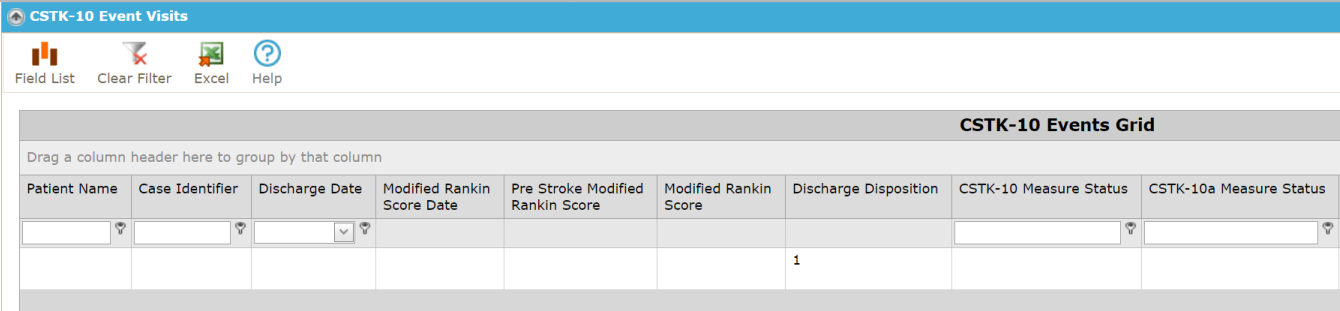
To enter the Modified Rankin Score Date, Pre-Stroke Modified Rankin Score, Modified Rankin Score and IV Alteplase Initiation, click the edit pencil in the Manage column. Select the Date and Scores from the drop-down menus.
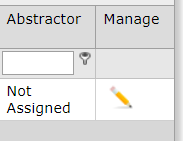
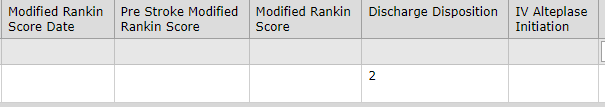
Save using the Save Icon in the Manage column.
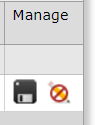
The CSTK-10 Measure Status is displayed.
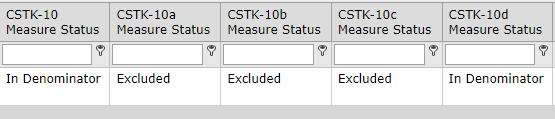
- The grid can be arranged using instructions from Drag and Drop, Grouping, Sorting, Filter and Remove Filter, Hovering and Field List.
- Once the set up is in the desired format, click Save View Layout. This will be the default layout the grid displays.

- The below pop-up appears after a view is saved.
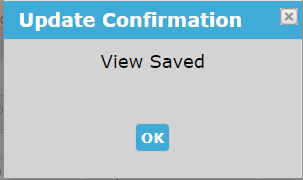
- To remove a saved layout, click Remove Saved Layout. The below pop-up is displayed. Click OK to remove the saved view.

- Once the set up is in the desired format, click Save View Layout. This will be the default layout the grid displays.
CSTK-10 Measure Category Assignment Columns will not populate until all questions are answered. This includes some questions from the main worksheet.