- Help Center
- ENCOR for Chart Abstracted Measures
- Concurrent Abstraction
-
ENCOR for Chart Abstracted Measures
- Medisolv Administrator Documents (Medisolv Access ONLY)
- Archived Release Notes (Medisolv Access ONLY)
- Abstracted Dashboards (Medisolv Admin Only)
- Videos
- Home
- Concurrent Abstraction
- Administration (Facility Administration)
- Medisolv Administrator (Medisolv Access ONLY)
- Reminders
- Reporting
- Navigation & Page Setup Tools
- Frequently Asked Questions/Tip Sheets
- IRR (Inter-rater Reliability)
- Abstraction
- Release Notes
- Medisolv Import File Specifications
-
ENCOR for Clinician Electronic Measures
- Regulatory Resources
- Data Validation & Improvement Reports
- Navigating the Home Page
- Submissions & Audit Management
- ENCOR Support
- Using the Administrative Functions
- General Navigation
- Using System Functions
- Mapping
- Patient Cohort Instructions (Patient Cohort)
- Improvement Activities PDSA (Plan-Do-Study Act)
- Navigating the eCQM Dashboard
- Introduction
-
RAPID Analytics
- Administration (Admin Reports and Management)
- Administration (Cost/GL Management)
- Administration (Module Management)
- Administration (Access Management)
- Administration (User Group Management)
- Revenue Cycle (Billing & Receivables)
- Administration (User Reports)
- Release Notes
- Quality and Safety (Readmissions)
- Administration (DR and Visits Report)
- Administration (Financial Indicator)
- Administration (Data Mapping)
- Views (Function)
- Financial Dashboard (General Ledger)
- Cost and Profitability (Reporting)
- Administration (DR and Visits Reports)
- Administration (View Builder Management)
- Financial Dashboard (AR)
- Cubes (Function)
- Financial Dashboard (BAR)
- Clinical Departments (Emergency)
- Cost and Profitability (Methodologies)
-
ENCOR Benchmarking
-
ENCOR Dashboard
-
OPAL
-
Technical Documentation
-
ENCOR for Hospital Electronic Measures
- Navigating the eCQM Reporting Page
- Using the System Functions
- Data Validation & Improvement Reports
- Regulatory Resources
- Navigating the Home Page
- Configuration
- ENCOR-EH Support
- Using the Administration Functions
- Navigating the Objective Measures Reporting Page
- Objective Measure Management Tools
- Release Notes
- Introduction
- Medisolv Submission Portal (MSP)
- Other Quality & Compliance Reports
- Submission & Audit Management
-
Education & Resources
-
Medisolv's HERE Conference
Concurrent Abstraction List
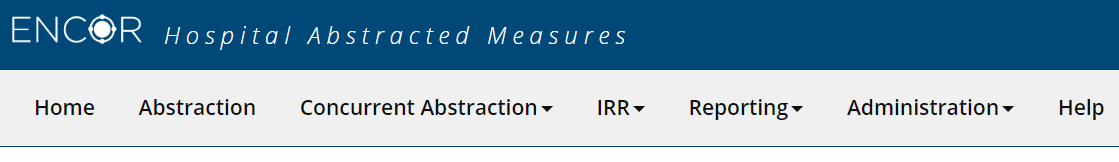
Concurrent Abstraction allows you to begin abstracting Current Inpatient cases and Patients Discharged and Not Final Coded cases that can potentially fall into a measure set. A potential case can be concurrently abstracted, even while the patient is still in the hospital.
Keep in mind: Concurrent Abstraction follows the algorithm from the Specifications Manual, just like a regular abstraction does. A Principal Diagnosis Code will need to be manually entered prior to concurrent abstraction, since the worksheet cannot be saved without one. Some cases may need a Procedure Code entered if the algorithm requires one to assess the case.
Workflow:
- Identify Potential Case or Add Potential Cases
- Concurrent Abstraction List
- Concurrent Abstraction Results
Concurrent Abstraction List

The Concurrent Abstraction List will list all cases you have added to concurrent abstraction by saving from the Identify Potential Cases page or by using the Add Potential Cases routine.
- Enter a From Date and To Date – these date fields represent expected discharge date.

- To begin abstracting a case, click the abstract icon. This will open the Concurrent Abstraction Worksheet for the case. The process of concurrently abstracting a case is the same as abstracting it.
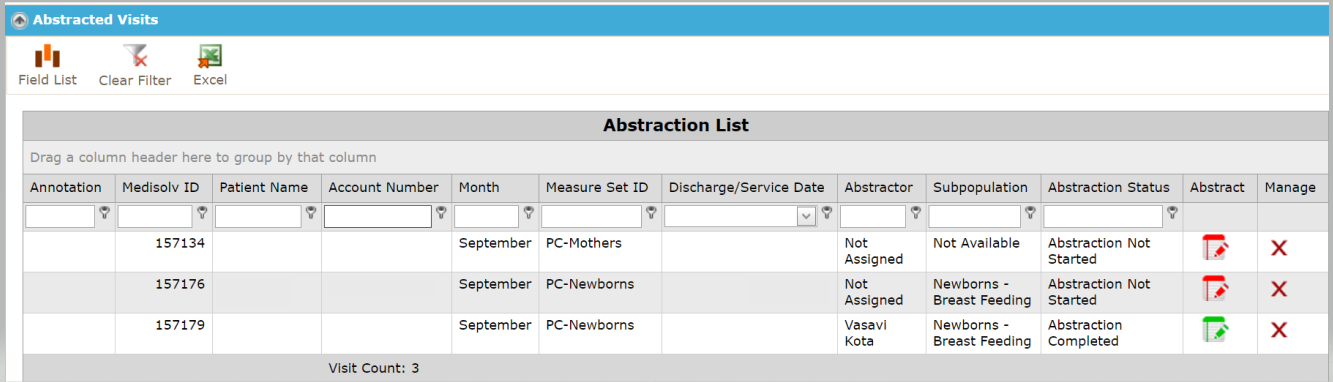
- The red X in the Manage column will delete a case from Concurrent Abstraction.
- Cases that have been deleted display Already Deleted.
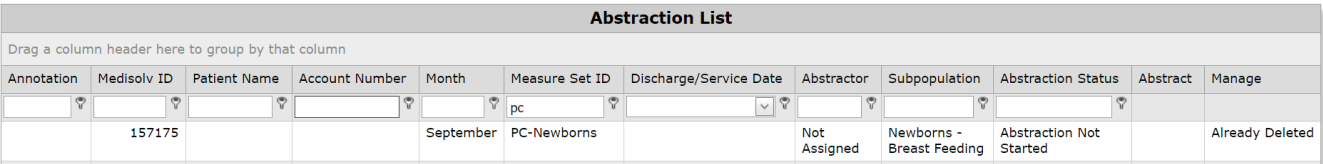
See Abstracting with CA Data for instruction on how to move the Abstracted Concurrent Abstraction Data to the Production Worksheet.