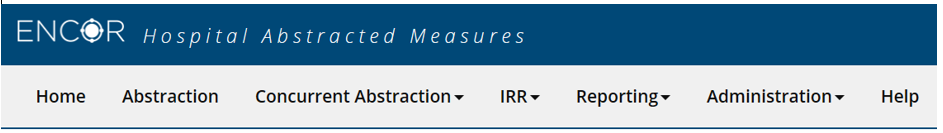
Concurrent Abstraction allows you to begin abstracting Current Inpatient cases and Patients Discharged and Not Final Coded cases that can potentially fall into a measure set. A potential case can be concurrently abstracted, even while the patient is still in the hospital.
Keep in mind: Concurrent Abstraction follows the algorithm from the Specifications Manual, just like a regular abstraction does. A Principal Diagnosis Code will need to be manually entered prior to concurrent abstraction, since the worksheet cannot be saved without one. Some cases may need a Procedure Code entered if the algorithm requires one to assess the case.
Workflow:
- Identify Potential Case or Add Potential Cases
- Concurrent Abstraction List
- Concurrent Abstraction Results
Abstracting from Concurrent Abstraction Data
Data entered on a Concurrent Abstraction worksheet can be transferred into the Abstraction worksheet. Three conditions must be satisfied for abstracted data to be transferred from concurrent abstraction to abstraction:
- The Concurrent Abstraction worksheet should be In Progress or Completed.
- The case should fall into the same measure sets in Concurrent Abstraction and Abstraction.
- Case abstraction must be Abstraction Not Started. If case abstraction has been started, the concurrent abstraction details are discarded, and the case will be deleted from Concurrent Abstraction.
To import data from the Concurrent Abstraction worksheet, ensure that the Abstract from CA Data column is displayed on the Abstraction List page. If it is not displayed, click the Field List to view the additional fields available for the report.
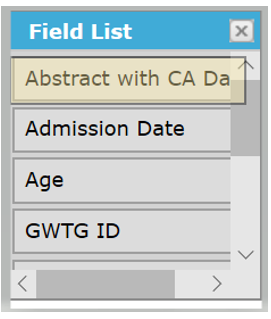
Drag-drop the Abstract from CA Data column from the Field List into the grid creating a new column.
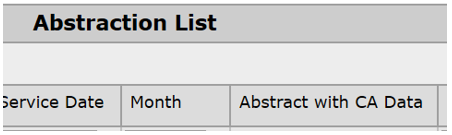
The Abstract from CA Data column displays the abstraction icon for all cases which satisfy the criteria above for porting data from concurrent abstraction. Clicking the icon will open the worksheet pre-populated with the assessment data from the Concurrent Abstraction worksheet.

You can continue abstracting the case from where the concurrent abstractor left off or save, if completed.
NOTE: Demographic data, diagnosis codes and procedure codes are not copied over from the Concurrent Abstraction worksheet; these details are populated from the Meditech DR or from the import file.
Data elements that must match for Concurrent Abstraction to migrate to Production worksheet
- Hospital
- Case ID
- Patient ID
- Measure set
- YYYYQ