-
ENCOR for Chart Abstracted Measures
- Medisolv Administrator Documents (Medisolv Access ONLY)
- Archived Release Notes (Medisolv Access ONLY)
- Abstracted Dashboards (Medisolv Admin Only)
- Videos
- Home
- Concurrent Abstraction
- Administration (Facility Administration)
- Medisolv Administrator (Medisolv Access ONLY)
- Reminders
- Reporting
- Navigation & Page Setup Tools
- Frequently Asked Questions/Tip Sheets
- IRR (Inter-rater Reliability)
- Abstraction
- Release Notes
- Medisolv Import File Specifications
-
ENCOR for Clinician Electronic Measures
- Regulatory Resources
- Data Validation & Improvement Reports
- Navigating the Home Page
- Submissions & Audit Management
- ENCOR Support
- Using the Administrative Functions
- General Navigation
- Using System Functions
- Mapping
- Patient Cohort Instructions (Patient Cohort)
- Improvement Activities PDSA (Plan-Do-Study Act)
- Navigating the eCQM Dashboard
- Introduction
-
RAPID Analytics
- Administration (Admin Reports and Management)
- Administration (Cost/GL Management)
- Administration (Module Management)
- Administration (Access Management)
- Administration (User Group Management)
- Revenue Cycle (Billing & Receivables)
- Administration (User Reports)
- Release Notes
- Quality and Safety (Readmissions)
- Administration (DR and Visits Report)
- Administration (Financial Indicator)
- Administration (Data Mapping)
- Views (Function)
- Financial Dashboard (General Ledger)
- Cost and Profitability (Reporting)
- Administration (DR and Visits Reports)
- Administration (View Builder Management)
- Financial Dashboard (AR)
- Cubes (Function)
- Financial Dashboard (BAR)
- Clinical Departments (Emergency)
- Cost and Profitability (Methodologies)
-
ENCOR Benchmarking
-
ENCOR Dashboard
-
OPAL
-
Technical Documentation
-
ENCOR for Hospital Electronic Measures
- Navigating the eCQM Reporting Page
- Using the System Functions
- Data Validation & Improvement Reports
- Regulatory Resources
- Navigating the Home Page
- Configuration
- ENCOR-EH Support
- Using the Administration Functions
- Navigating the Objective Measures Reporting Page
- Objective Measure Management Tools
- Release Notes
- Introduction
- Medisolv Submission Portal (MSP)
- Other Quality & Compliance Reports
- Submission & Audit Management
-
Education & Resources
-
Medisolv's HERE Conference
Abstraction List
The Abstraction List is accessed by selecting the Abstraction icon and opening the Abstraction page.
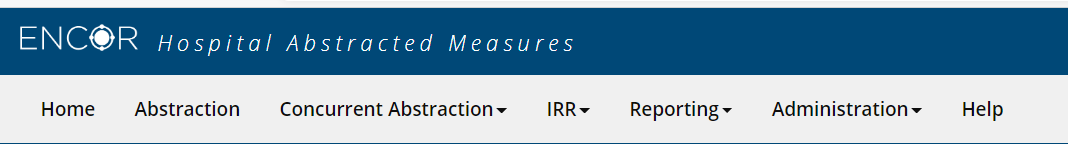
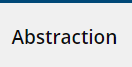
The Medisolv Data Due Date for TJC and CMS submitted measures is displayed at the top of the Abstraction grid.
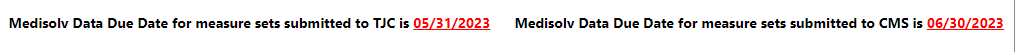
- Once the page opens, you can see all abstractions that are currently in ENCOR for Hospital Abstracted Measures.
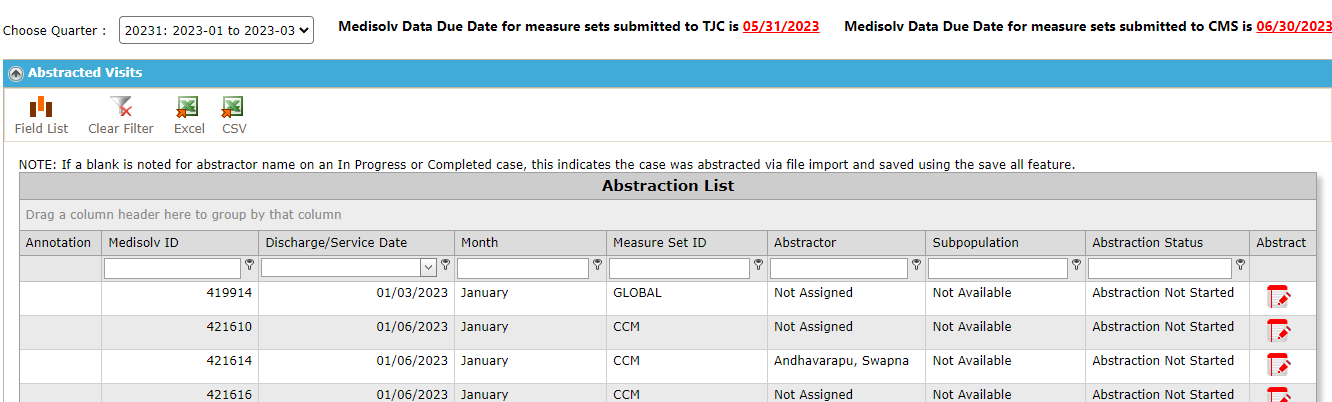
- The page can have several abstraction grids.
- Abstraction Worksheet Features are available here.
- Abstracted Events are available for those facilities that have HBIPS enabled.
- Entering HBIPS Restraints and Seclusions instruction is available here.

- TR Multiple Records Per Visit is available for IPFQR participants to document additional Transition Records for multiple discharges from the IPF.
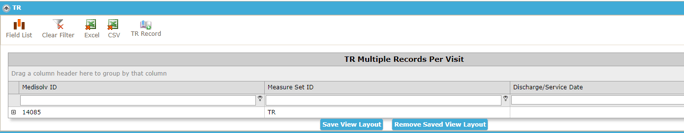
- CSTK-02 Events is available for Primary Stroke Centers Performing Mechanical Thrombectomy Procedures. This data cannot be sent to GWTG via the integration currently.
- Entering CSTK-02 data instruction is here.
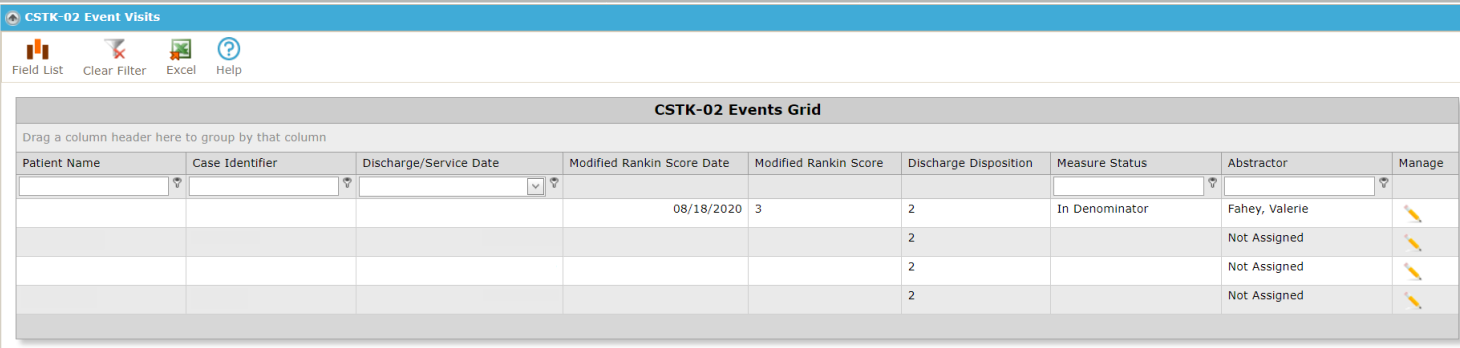
- CSTK-10 Events is available for Certified Stroke Centers. This data cannot be sent to GWTG via the integration currently.
- Entering CSTK-10 data instruction is here.
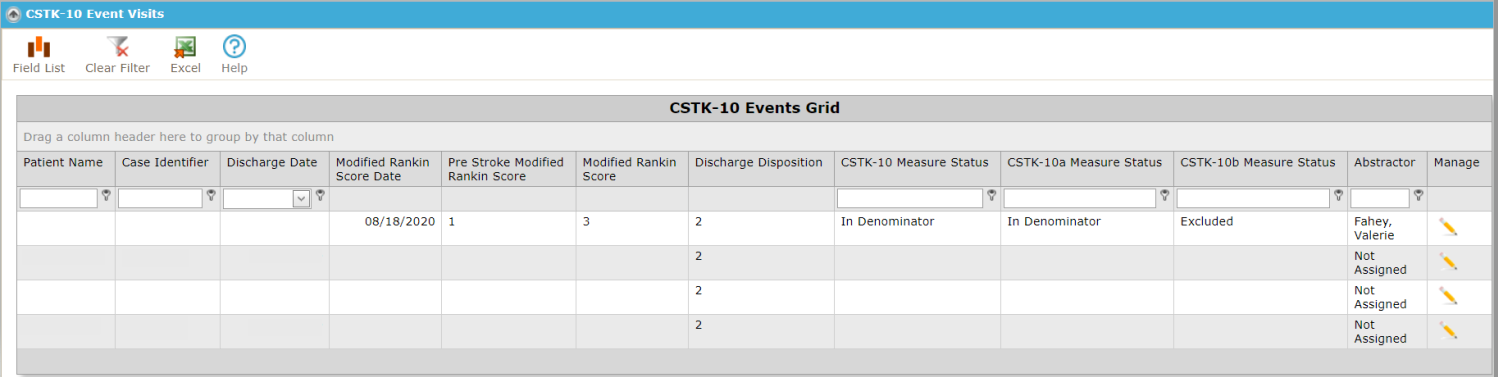
- The page can be arranged using instructions from Drag and Drop, Grouping, Sorting, Filter and Remove Filter, Hovering and Field List.
- Once the page is set up in the desired format, click Save View Layout. This will be the default layout the page opens in.

- The below pop-up appears after a view is saved.
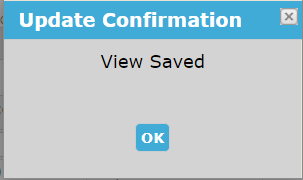
- To remove a saved layout, click Remove Saved Layout. The below pop-up is displayed. Click OK to remove the saved view.
